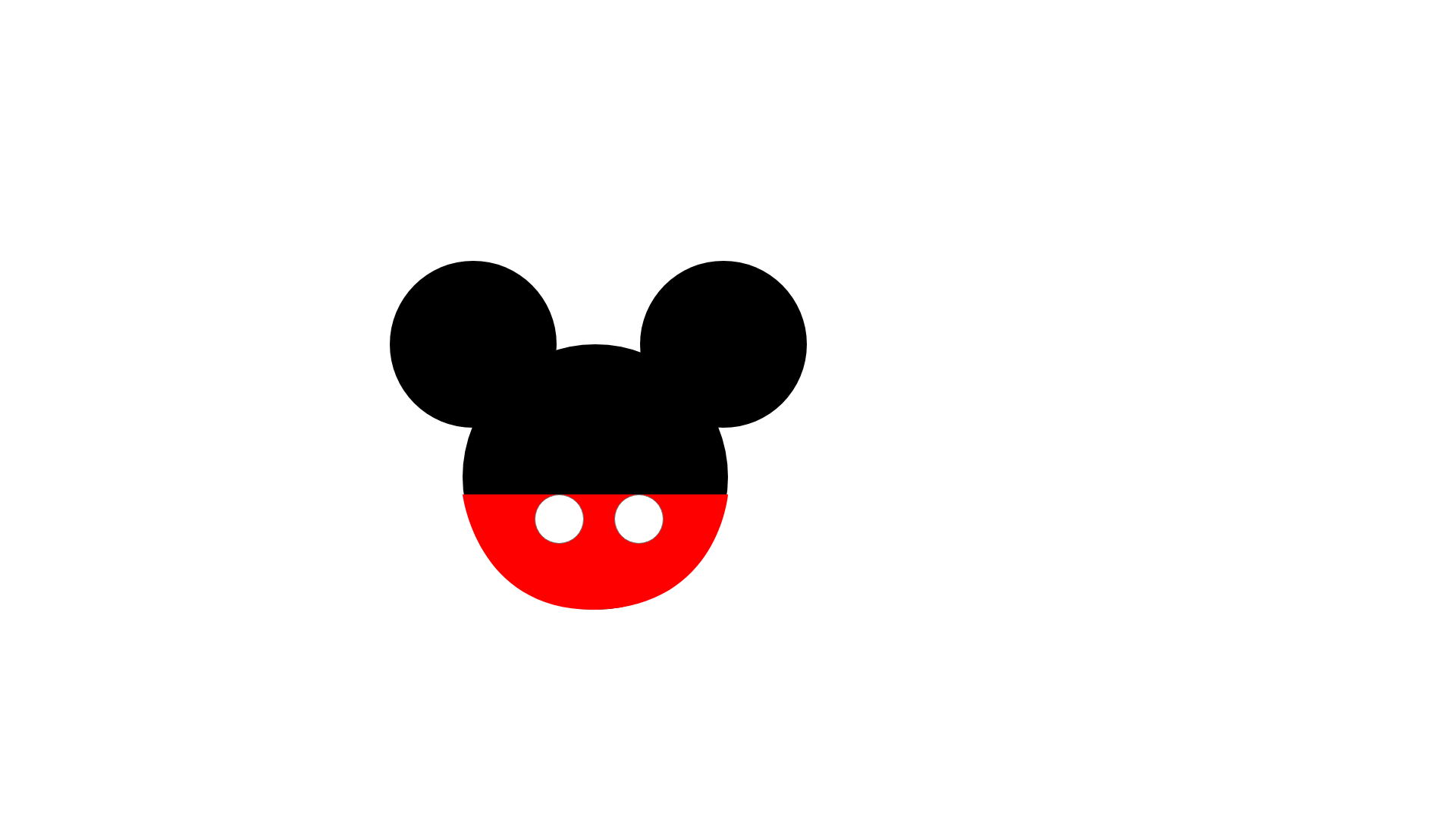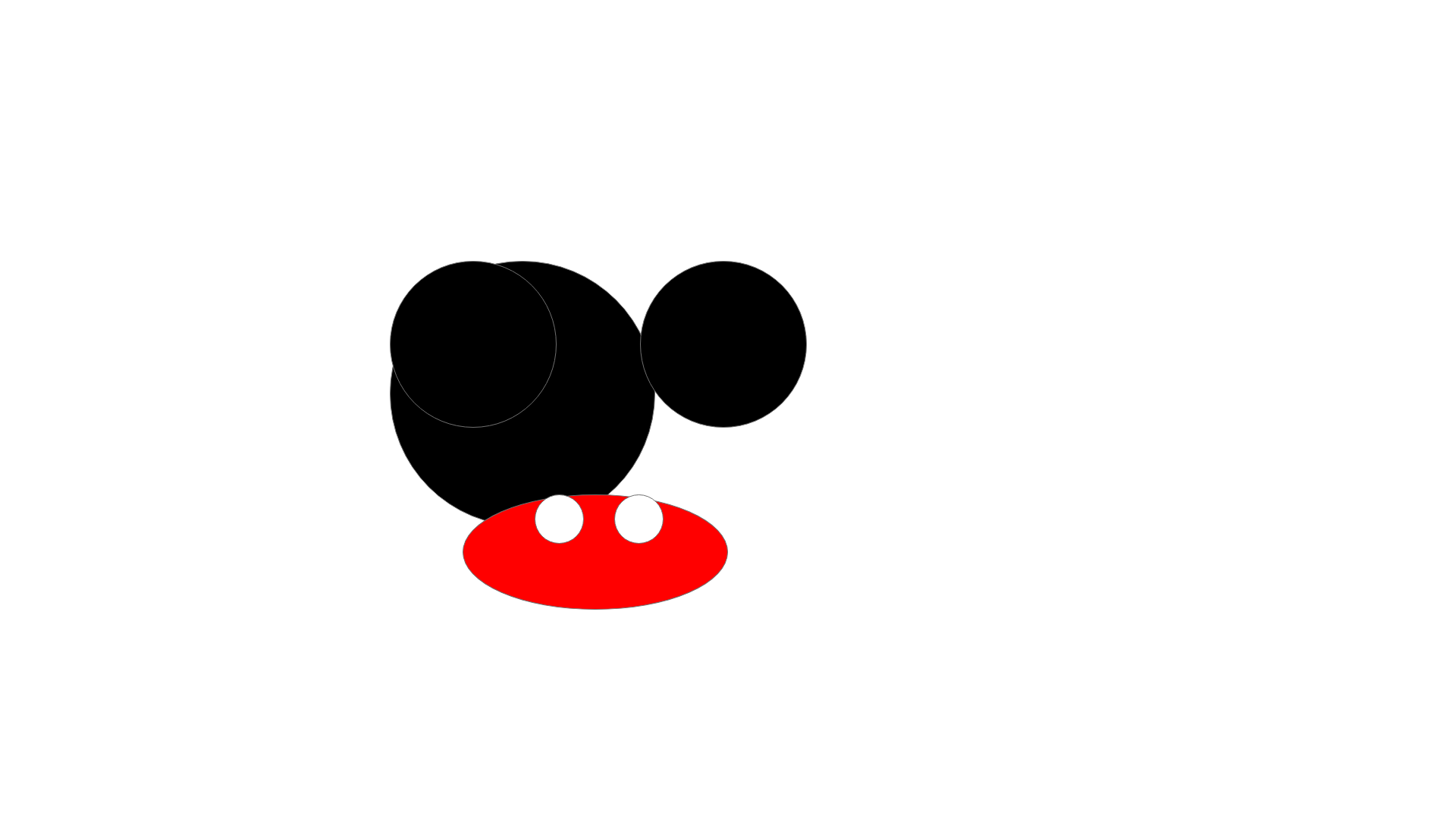Exercise 14
- Click the circle shape tool
- Create a circle with a width of 350 and height of 350 filled with a black color positioned at x 610 and y 454
- Create a circle with a width of 220 and height of 220 filled with a black color positioned x 514 and y 344
- Create the same circle positioned x 844 and y 344
- Create a half circle using a pen tool with a width of 350 and height of 152 filled with a red color positioned at x 610 and y 652
- With the pen tool click on the left side of the circle and create a straight line and click the right side of the circle then click and drag at the middle bottom of the circle to create a curvature and click again at your first point
- Create a circle with a width of 65 and height of 65 filled with a white color positioned at x 705 and y 652
- Create the same circle x 810 and y 652
- Export your file and send it to me ble23@gmu.edu